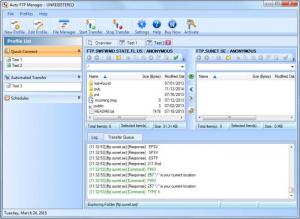Auto FTP Manager
7.06
Size: 20.8 MB
Downloads: 4928
Platform: Windows (All Versions)
Auto FTP Manager enables you to transfer large or small files from your local folders to a FTP server or vice-versa. It is also capable of establishing connections between two FTP servers and between two local folders, which gives you the possibility of setting up local backup and synchronization jobs. The software comes with other features as well, which you will definitely find quite useful.
The program can be used on Windows XP or any later version, up to Windows 8, including various Server editions. Downloading Auto FTP Manager's setup file and completing the installation process should not take more than a minute, even on older machines, with modest hardware.
Auto FTP Manager lets you create and store connection profiles, so you don't have to type an address and your login credentials each time you wish to connect to a server. Profiles are listed in a column, on the left side of the user interface, and you can run one or more profiles at once, on separate tabs, in the larger area on the right.
Creating a new profile is a straight forward operation. All you have to do is select a local folder and a specify an address and login credentials for a FTP server. Alternatively, you can establish a connection between two FTP servers or between two local folders. Furthermore, you can decide to establish a quick connection between these pairs or to set up an automated transfer.
Automated transfer profiles are created in a similar manner as normal ones, but you will have to go through one extra step and choose what to transfer, where and how. Setting up schedules for automated transfers is another possibility.
Pros
The software lets you create and store as many connection profiles as you need. Creating profiles is quite easy. Besides normal connection profiles, you can also create automatic transfer profiles and schedule them.
Cons
There are no obvious drawbacks, apart from the trial version's nag screens. Transferring any amount of data to, from and between FTP servers can be a quick and simple operation, with Auto FTP Manager's powerful features.
Auto FTP Manager
7.06
Download
Auto FTP Manager Awards

Auto FTP Manager Editor’s Review Rating
Auto FTP Manager has been reviewed by Frederick Barton on 03 Apr 2015. Based on the user interface, features and complexity, Findmysoft has rated Auto FTP Manager 5 out of 5 stars, naming it Essential